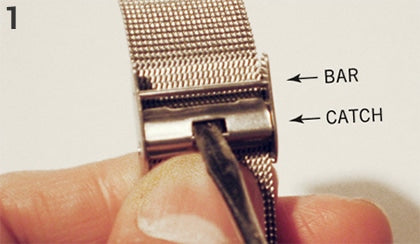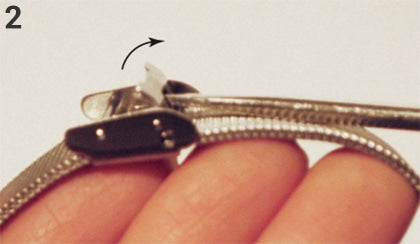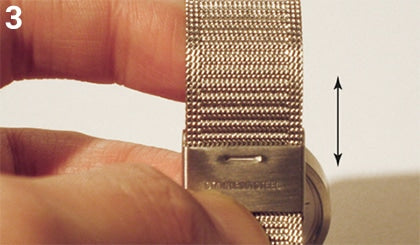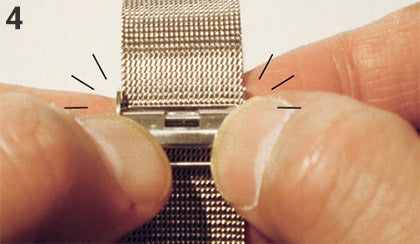Care and Maintenance

- Shock-resistance
-
All watches are susceptible to shock damage. Your analog or digital watch can be worn for any normal activity throughout the day, but always avoid striking, or dropping your watch.
- Cleaning your watch
-
Use a dry, soft cloth to remove everyday fingerprints, and dust. For more involved cleaning, use a soft cloth dampened with mild soap, or alcohol.
- Care for your leather belt
-
Use a dry, soft cloth to remove everyday fingerprints, and dust. For more involved cleaning, use a soft cloth dampened with mild soap, or alcohExposure to perspiration and water over time can cause a leather belt to become dry and deteriorate. Any such moisture should be blotted away as soon as possible. To remove any dirt or stains, use a soft cloth dampened with mild soap.ol.
Adjusting Your Mesh Band
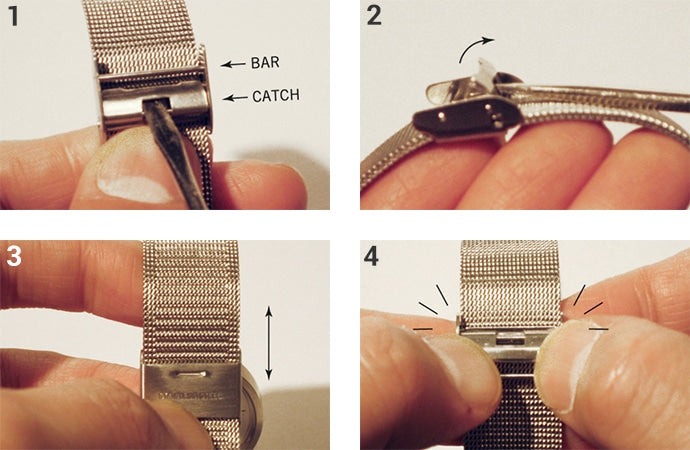
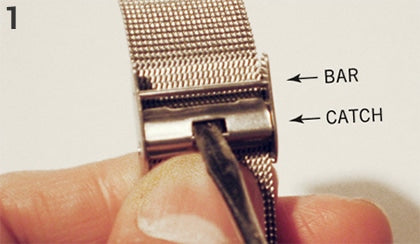
- 1 With the long half of the mesh belt facing away from you, insert a small screw driver into the rectangular opening on the catch as shown.
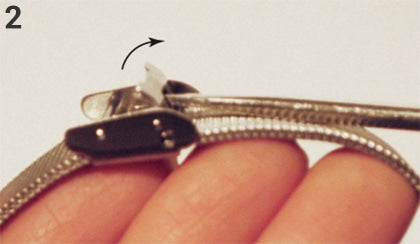
- 2 Flip the catch up as shown.
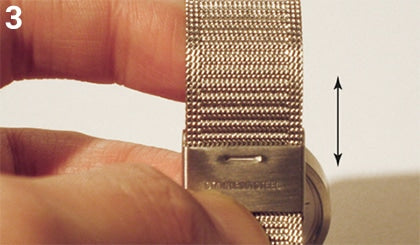
- 3 Reposition the clasp to your liking.
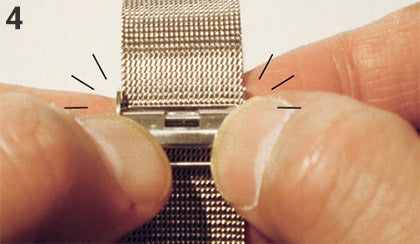
-
4 Snap the catch back to its original position.
NOTE: Be very careful not to bend the small bar above the catch.
Attaching a Band to Your Watch
All of our leather, and mesh bands have release levers attached. No tools are required to remove, or attach your band, simply slide the small knob on the spring bar with your finger tip to shorten it.

Setting Your Analog Watch
Simply pull out the crown, and turn clockwise to adjust the time. NEVER adjust the time by turning the crown counter-clockwise as this may damage the movement.

Operating / Setting Your Tokiji Watch

- MODES
- Press button A to cycle through the Time, Date, Alarm, 2nd Timezone, and Stopwatch modes.
- BACKLIGHT
- Press button B to activate the backlight.
- SETTINGS
- When adjusting any of the functions, first use button A to access the mode you want to edit.




1) Press C for six seconds. Release. Press C again so the hours blink. Press A to set the hour.
2) Press C so the minutes blink. Press A to set the minute.
3) Press C, then A, to select either a 12 hour a.m./p.m., or 24 hour display.
4) Press C to exit the Time setting mode.




1) Press C until the month blinks. Press A to set the month.
2) Press C so the day blinks. Press A to set the date.
3) Press C once. Press again to exit the Date setting mode.




1) Press C until the hour blinks. Press A to set the hour.
2) Press C so the first minute blinks. Press A to set this minute.
3) Press C so the second minute blinks. Press A to set this minute.
4) Press C so both the alarm ![]() , and the hourly chime
, and the hourly chime ![]() blink. Press A to set either of these to on, or off.
blink. Press A to set either of these to on, or off.
5) Press C to exit the Alarm setting mode.




Setting the 2nd Timezone is done in the same way as explained in the Time setting mode.




1) Press C to start the Stopwatch.
2) Press C once to pause the count.
3) Press C for three second to return the Stopwatch to 0:00. Please note that there are no split-seconds displayed.
Setting Your Digital Grande Watch
Under normal time mode, press and hold button B with the tip of a pen for three seconds to enter setting mode. The minutes will begin to blink. Press button B to step through hour, month, and date settings sequentially.
Press button A to adjust the blinking values. Press and hold button B again to exit setting mode, and return to normal time display mode.

NOTE: Digital Grande was discontinued in 2017, and is no longer available.